Usage
The Usage Module provides a unique, interactive approach to learning the rules pertaining to the seven most common types of usage mistakes made in writing. This is accomplished by requiring the user not only to identify a correct word choice but also to identify the rule explaining why the word choice is correct.
Time to complete: 5 to 7 hours

Seven Lessons
The Usage Module includes these lessons:
- 1. Personal Pronoun Usage
- 2. Subject-Verb Agreement
- 3. Pronoun-Antecedent Agreement
- 4. Who-Whom Usage
- 5. Apostrophe Usage
- 6. Verb Usage
- 7. Number Usage
Lesson Format
Each lesson includes learning content and three interactive exercises.
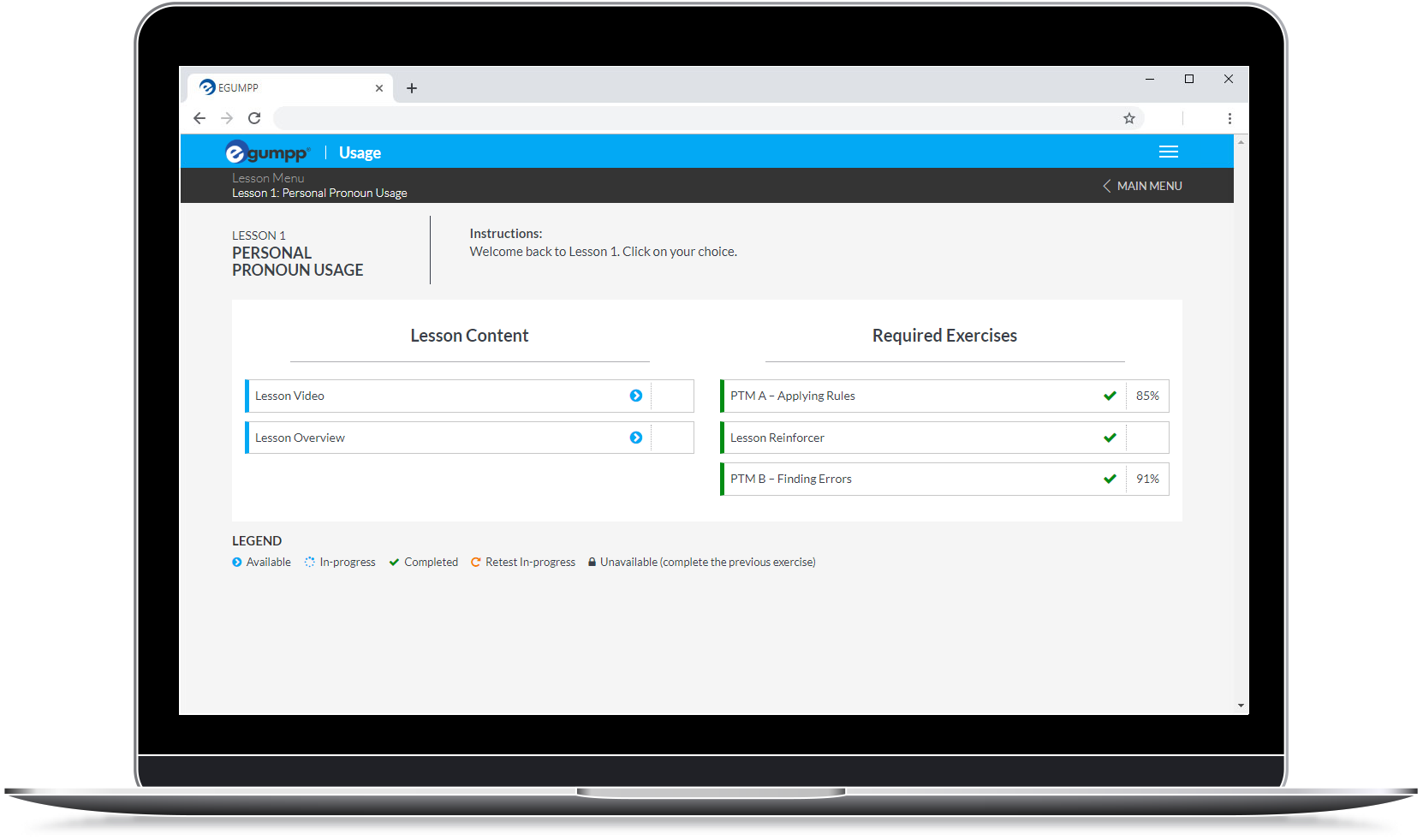
Each lesson includes these six sections:
- Video Introduction
- Lesson Introduction & Overview
- Rules to Follow
- PTM A – Applying Rules (Graded Test)
- Lesson Reinforcer (Non-graded exercise)
- PTM B – Finding Errors (Graded test)
PTM A – Applying Rules
This interactive exercise displays all of the rules pertaining to the current usage lesson. Each sentence that appears will have two word choices, and the user must select the correct word choice and the correct rule that explains the word-choice selection.
- Includes video instructions
- Displays the correct answer after each attempt
- Displays a score-to-beat to challenge students to improve their grades
- Allows unlimited retests

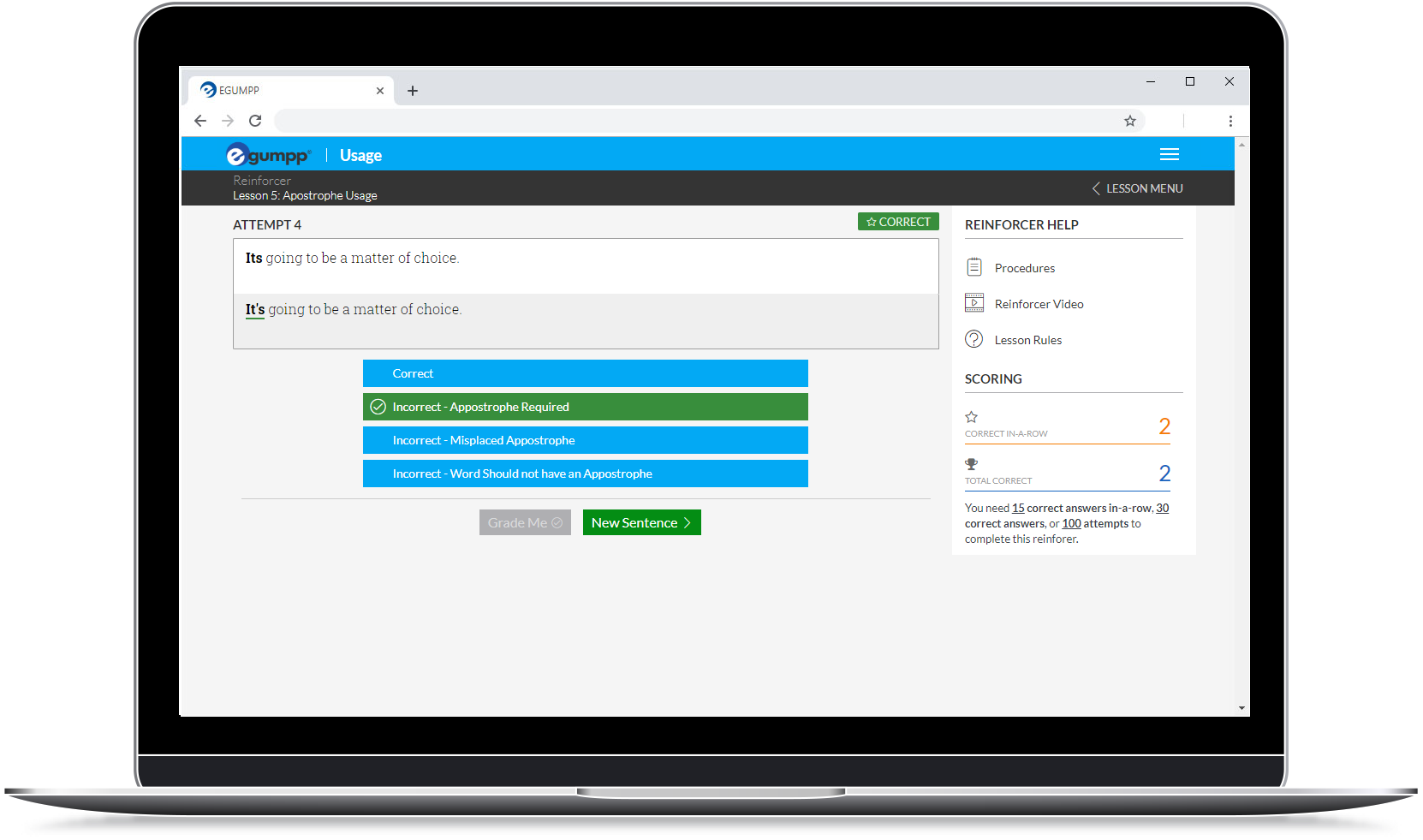
Lesson Reinforcer Exercise
- Reinforces the key concept within the lesson
- Includes video instructions
- Uses a multiple-choice format – each attempt requires reviewing sentences for specific concepts related to the lesson
- Challenges students with a unique game-like completion requirement that aids in retaining the lesson concept
PTM B – Finding Errors
This exercise not only provides additional practice in identifying sentences that have a usage error pertaining to the current lesson, but it also provides practice in identifying usage errors in sentences presented in the previous lessons. The user must select the correct button or the button that states the type of usage error that appears in the sentence.
- Includes video instructions
- Displays correct answers after each attempt
- Reinforces the lesson content from all previous lessons
- Displays a score-to-beat to challenge students to improve their grades
- Allows unlimited retests
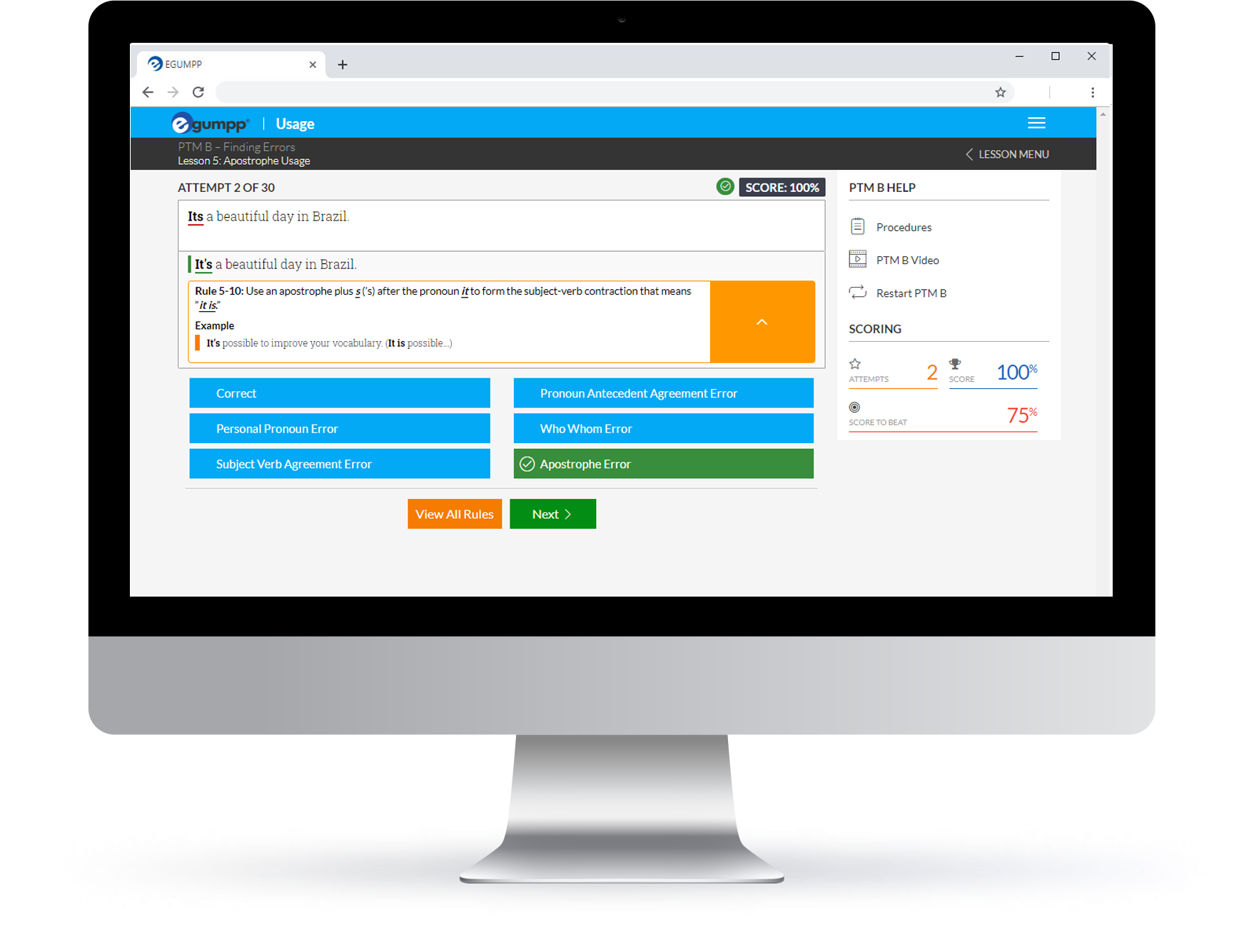
Watch the Usage Module Video
Powerful. Comprehensive. Easy to Use.
The best way to learn more about EGUMPP is to try the free demo.
Our Stories & Latest News
Read the latest news and updates about EGUMPP.

Unlocking Critical Thinking Through Grammar Mastery
In the landscape of education and professional development, grammar proficiency is often celebrated for its direct impact on communication skills. However, its role in enhancing critical thinking and problem-solving capabilities...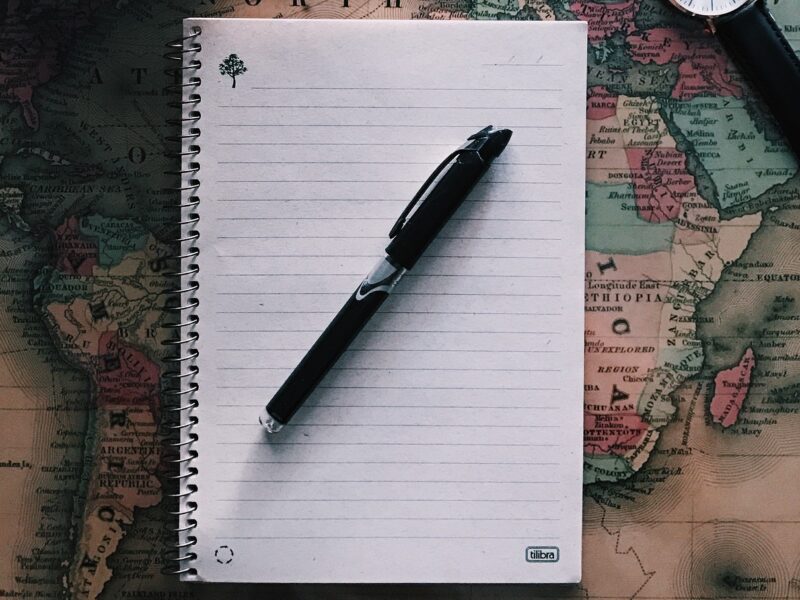
Grammar as a Gateway to Global Understanding and Inclusivity
In our interconnected world, the power of language to unite or divide cannot be understated. As we navigate through diverse cultural landscapes, the role of grammar education extends beyond the...